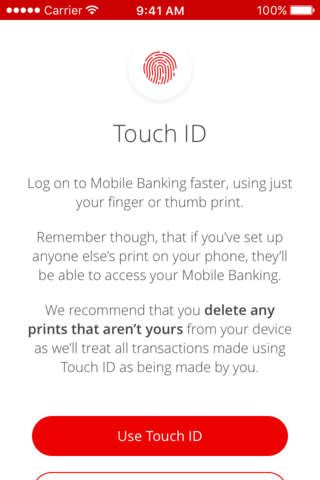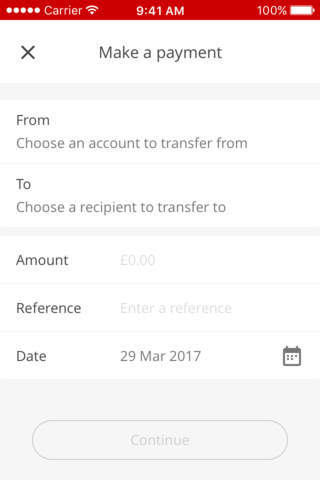Flite app for iPhone and iPad
Developer: Santander UK plc
First release : 17 May 2017
App size: 91.2 Mb
Flite by Santander is the Mobile Banking app that helps you stay in control of your accounts 24/7.
Log on quickly and securely with Touch ID to see your accounts and do all your usual Mobile Banking transactions. Answer our surveys to tell us how we’re doing so that we can update the app with improvements and new features.
Please note, Flite is only available to you if you don’t already have our Mobile Banking app installed. If you do we hope to get an update out to you soon.
Bank on the go 24/7 with Flite by Santander. Manage your banking, savings and credit cards securely and easily. Get quicker access to the app using Touch ID – simply use your existing Online Banking details to log on, follow the simple set up instructions and you’re ready to go.
You can:
• log on with Touch ID
• see your account balances
• see the running balance for your accounts
• transfer money between your accounts
• pay people or organisations you’ve paid before
• see 7+ years’ worth of transactions
• view the interest rate on your savings accounts, ISAs and bonds to make sure you’re getting the best from your money
• see your remaining ISA allowance to make sure you make full use of your tax-free allowance
• view and cancel your Direct Debits
• set up a new payee
• view alerts
• choose your Retailer Offers
• view, delete and set up standing orders
• get credit limit alerts for your credit cards to help you effectively manage your account and avoid fees
• be confident your details are secure – we’ll automatically log you off when you send the app to the background
• answer our surveys to tell us how we’re doing – we’re keen to make banking with us better.
All interest and Retailer Offer rates within our app store images are for visual purposes only and may not be indicative of our actual rates.
Before you start
It only takes a couple of moments to get started with Flite. To log on for the first time, you need to make sure that you’re registered to receive One Time Passcodes.
• open the app and enter your Online Banking log on details
• we’ll ask you to register your device which involves us sending you a One Time Passcode (OTP) by text message
• enter the code into the app and we’ll register your device
• we’ll then ask if you want to set up Touch ID to log on.
And that’s it, you’re in!
Important information
• Never share a One Time Passcode (OTP) with another person. Not even a Santander employee.
• Never download software or let anyone log on to your computer or devices remotely following or during a cold call.
• Never enter your Online Banking details after clicking on a link in an email or text message.
(English language only)
Please make sure you have the latest Apple software on your phone so that our app runs smoothly.
Apple and Touch ID are trademarks of Apple Inc. registered in the US and other countries.
Santander UK plc. Registered Office: 2 Triton Square, Regents Place, London, NW1 3AN, United Kingdom. Registered Number 2294747. Registered in England and Wales. www.santander.co.uk. Telephone 0800 389 7000. Calls may be recorded or monitored. Authorised by the Prudential Regulation Authority and regulated by the Financial Conduct Authority and the Prudential Regulation Authority. Our Financial Services Register number is 106054. You can check this on the Financial Services Register by visiting the FCA’s website www.fca.org.uk/register. Santander and the flame logo are registered trademarks.